Modifying a normal computer UPS for use with your aquarium equipment!

With load shedding making its unwelcome return, I decided to do a DIY guide on how to convert a normal computer UPS (Uninterruptible Power Supply) so you can use it with your air pumps, filters, and other small devices but not your heater! I will explain the reason later on in this article. Running your aquarium on a UPS is a cheaper alternative if you cannot afford a proper inverter setup, which can run into the thousands of rands when buying new. So the below guide will help you make your own DIY backup power for your aquarium for less than a R1000 rand. Before we continue you will be working with batteries and power so be extremely careful, if you are not familiar with electrical devices get someone to help you!

What will you need?
- Long head Philip’s screwdriver.
- Pair of long nose pliers. (For removing the annoying speaker inside the UPS.)
- Wire strippers. (For attaching the Janus plug to the kettle cord.)
- Male to female computer kettle cord. (Computer shops will sell them.)
- Female kettle cord to three-point plug. (For powering your UPS.)
- Janus coupler. (You can buy them at Builders Warehouse.)
- New 12V 7AH battery (If you are replacing an old battery from a secondhand UPS.)
How to do it?
First, you need to find yourself a second-hand UPS, a lot of companies will replace a perfectly working UPS once the battery is dead. Then you can either get them for free or for extremely cheaply, alternatively, you can keep an eye out on Facebook Market Place where you can easily pick them up for extremely cheap. Once you have the UPS, you will need to get yourself a new battery, which you can pretty much find at most battery shops. And by handing in your old battery, you get a tiny discount on your new battery. A 12V 7AH battery goes for between R 180 to R 300 depending on where you buy it. Also, note the higher the AH (Amp Hours) the longer the battery will run, but the caveat is the batteries do get more expensive and some of them won’t fit inside a standard UPS.
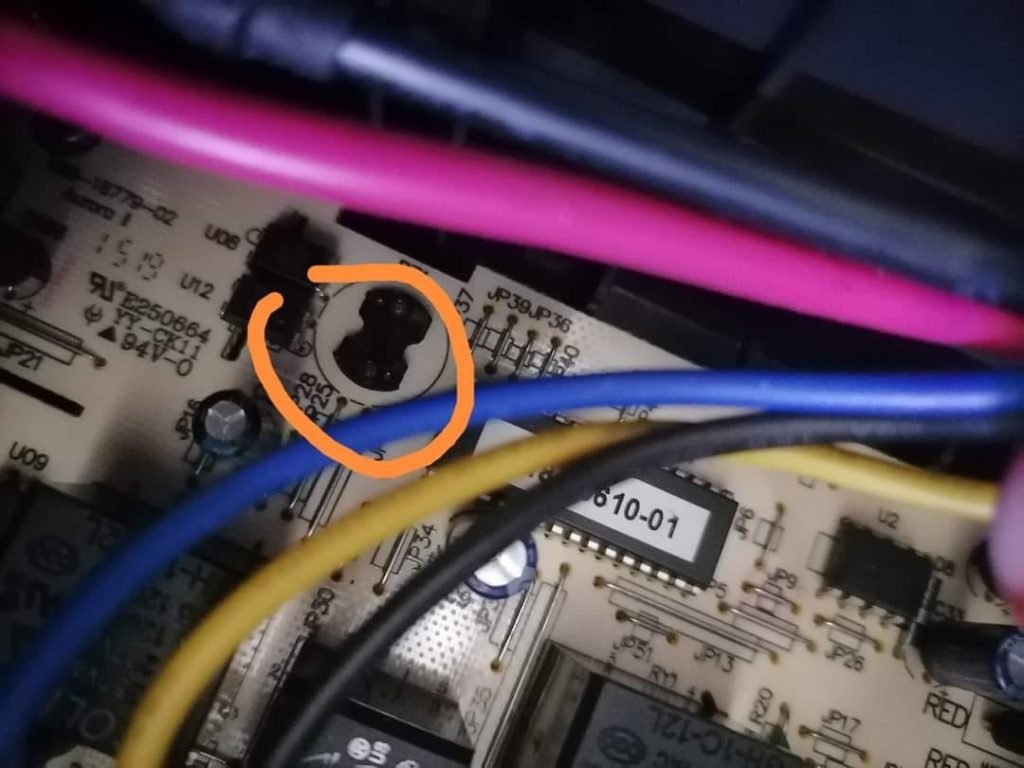
Take your UPS and flip it upside down you will notice four screw holes, use your Philip’s screwdriver to reach the four screws remove them then separate the case into two pieces. Some UPS will have a plastic bracket that holds the battery in place, unscrew and remove the bracket holding the old battery in place. Remove the old battery and replace it with the new unit, make sure to check that you attached the positive and negative polls correctly they are usually color-coded, so it would be extremely hard to mess it up. And re-attach the bracket that was holding the battery in place. While you have the UPS open, you can also remove the annoying speaker that beeps when the UPS is running on batteries. With your pair of long nose pliers, remove the little speaker (Circled in orange).

Replace the bracket that holds the battery in place and close up the UPS. Then take a male-to-female kettle cord and cut off the female head and replace it with a double Janus coupler, if you do not know how to wire them the instructions are usually printed on the inside if not there are plenty of online resources which will show you how to do it yourself. Now plug in the male part of the kettle cord into the back of the UPS, and use the female kettle cord to three-point plug and plug that into your wall socket. Now you can plug in your filter or air pump into the Janus coupler, Once the power cuts out it will automatically switch over from mains over to the battery backup. And once the power returns it will switch back to mains again, take note though running your heater off them will quickly drain them due to the massive power requirements most of them need.

You can use the following website to calculate the runtime you will get from a UPS, depending on how many devices are connected. Also, the bigger the UPS (VA rating) and more Amp Hours the batteries are, the longer you will be able to run your aquarium equipment from them. The downside is that the cost and initial layout will be much more if you are working within the confines of a budget. Hopefully, the above guide will help your fishy friends survive the current load shedding we are experiencing.